Summary Description of the Services
The LiveSafe Services enable tip submission, resource information, SafeWalk®, and two-way communication between Authorized Users and Dashboard operators (e.g. Safety Officials). The software platform consists of a mobile App and a web-based Dashboard. Depending upon the configuration you purchased you may have access to some or all of the features listed below.
Summary:
- Tip Reporting. Enables Authorized Users to send GPS-tagged tips to the Dashboard, including the option to add audio, video, and image files, and then engage in real-time online chat with the Dashboard safety officials.
- Emergency Communication. Enables Authorized Users to call or message 911 and Dashboard safety officials from App while also submitting to the Dashboard the Authorized User’s profile info and real-time location tracking info on a map.
- Broadcast Messaging. Enables safety officials to send messages to Authorized Users, or groups of Authorized Users, via text, email, and device push notifications
- Broadcast Messaging Receipt. Enables receipt of messages sent by safety officials via text, email, and device push notifications
- In-App Map Shows safety locations, published crime info, and Dashboard-added places & info.
- Real-time Location Tracking Authorized Users to send their real-time location tracking info to their contacts, engage in real-time online chat with them, and then quickly call 911 and safety officials in case of emergency.
- Organization Info. Authorized Users can see Dashboard-added screens that contain safety, emergency management, and general organizational information.
- Dashboard-added Info & Customizations. Enables safety officials to add places, events, and info to the App map. Can customize their organization’s App phone number, logo, colors, and tip-types. Also add App screens that contain safety, emergency management and general organizational information.
- Usage & Stats. See Stats function on the Dashboard for App usage and tip contents.
- Comprehensive User Manual. Available both online with Stats function on the Dashboard and offline
Detailed List of Features for the LiveSafe Risk Intelligence Platform Services
Mobile App for Authorized Users:
- Tip Reporting
- Select tip type, add text description, and GPS location
- Option to attach audio, upload video, and image files
- Profile information can be part of the tip details
- Report anonymously (Optional)
- Confirmation messages upon tip submittal
- Real-time, in-App chatting with Dashboard operator
- Archive of all submitted tips, including chat logs
- Emergency Communication
- User can call 911, emergency phone number, and text message
- Dashboard operator can engage in a real-time, in-App chat
- The Dashboard operator receives an event that may include:
- GPS location
- User profile information
- Tip audit history
- Broadcast Messaging Receipt
- Messages sent from safety officials via email
- Messages sent from safety officials via SMS
- Messages sent from safety officials via device push notifications
- Mapping
- Dashboard-published LiveSafe tips
- Safety locations (e.g. hospitals), with directions on how to get there
- Dashboard-added places (e.g., buildings)
- Dashboard-added reports & alerts
- Real-time location of buses, shuttles, etc. that have a GPS feed (optional)
- User-to-User Communication
- Users can add any of their friends, family, etc. as a contact
- Contacts can view the Authorized User location on a map in the App
- Authorized Users can chat with their contacts while the location is being shared
- Authorized Users can escalate at any time to the Emergency Communications (outlined section 2)
- Organization Info
- Users of the App can see Dashboard-added information
- Emergency information/plans (Text, HTML, PDF)
- Phone numbers
- URL’s
- Email addresses
- Addresses
- All information can be edited, deleted or added-to by LiveSafe Customer Success representatives
- The resource section contains pdf documents created by the customer and loaded by LiveSafe. The customer may request the pdf documents be replaced once every six months.
- Users of the App can see Dashboard-added information
Web-based Dashboard:
- Tip/Incident Management
- Authorized User-submitted tips
- Select tip type, add text description, and GPS location
- Option to attach audio, upload video, and image files
- User profile information can be part of the tip details
- Report anonymously (optional)
- Confirmation messages upon tip submittal
- Real-time, in-App chatting with Dashboard operator
- Archive of all submitted tips, including chat logs
- Dashboard notifications when a new tip is received are visual, audible, and optional email message
- Tip status workflow
- Flagging of important tips
- Internal-only Notes field
- Publish to App map
- Forward via email
- Available history of tip report changes done by Dashboard admins
- Authorized User-submitted tips
- Emergency Response
- User can call 911, Security, and/or message emergency phone number, and text message
- Dashboard operator can engage in a real-time, in-App chat
- The Dashboard operator receive a event that may include:
- GPS location
- Profile information
- Tip history
- Emergency contacts
- Notes field
- User can call 911, Security, and/or message emergency phone number, and text message
- Broadcast Messaging
- Send messages to all App users via Email, Text/SMS, and/or Push notification
- Include link to Dashboard-uploaded media file (e.g. picture)
- Save predefined message templates
- Send Check-in messages
- User responds via tapping one of two buttons
- “I’m OK”
- “I need help”
- Responses received by dashboard
- Responses include user profile info and GPS location
- User responds via tapping one of two buttons
- Send messages to Groups
- Create geo-based Group
- Archived history of all sent messages
- Date & Time
- Message type
- Message details
- Delivery stats
- Dashboard-added Info & Customizations
- App
- Customize App appearance
- Top bar colors
- Top bar logo
- Left menu logo
- Various screen titles and text
- “Call Security” phone number
- Dashboard-added info that appears in the app map are locations, reports and/or Geofences
- Dashboard-added info that appears in Org Info App screens
- Phone numbers
- URL’s
- Emergency information/plans can be Text, HTML, and/or PDF
- Email addresses
- Addresses
- All information can be edited, deleted, added-to, as desired, by LiveSafe Customer Success representatives
- Customize App appearance
- Dashboard
- Add/edit unlimited number of users
- Privilege-based user access
- Add/edit users
- Add/edit tips
- Send messages
- Add/Edit map
- App
3. Usage & Stats
-
-
-
-
- Fully searchable Authorized User database
- Fully searchable tip database
- View users and tips stats, per day, and by OS
-
-
-